Youtube Video Downloader
Just paste the youtube video link below and hit the download button, It's absolutely free, fast, and easy.
Related Tools:
About Youtube Video Downloader YTD
Youtube Video Downloader is an online tool that can download youtube videos online. Youtube video downloader allows you to save videos locally to your device (iPhone, Android, iPad, tablet).
How to download youtube video?
- Go to youtube and open video that you want to download
- For Youtube Mobile App: Go to an individual video click on the share button showing below the
video. After that click on 'Share' and then you'll see a popup in which you will see a lot of
options from which choose copy link option as shown in images.
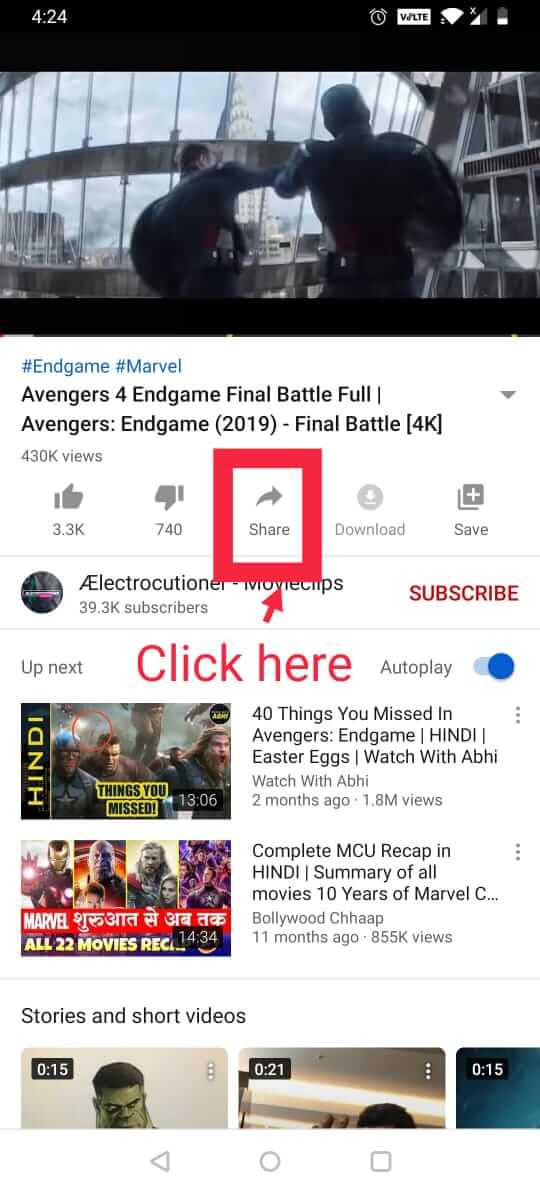
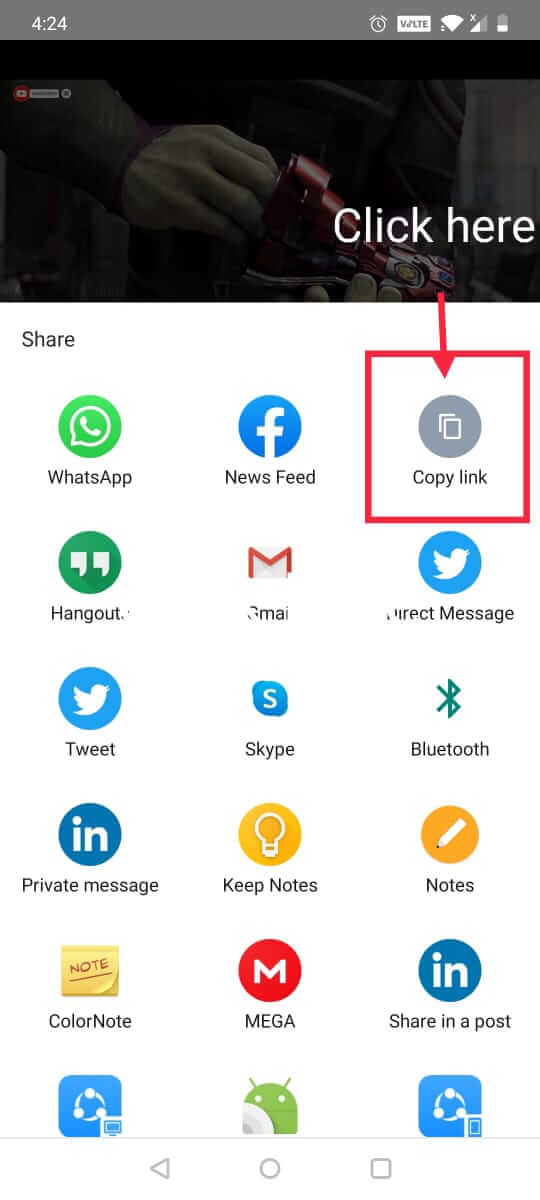
- For Youtube Desktop Website: Go to an individual video and just copy the URL of the video as
shown in the below-given image. Or you can also get a URL by clicking on the share button.
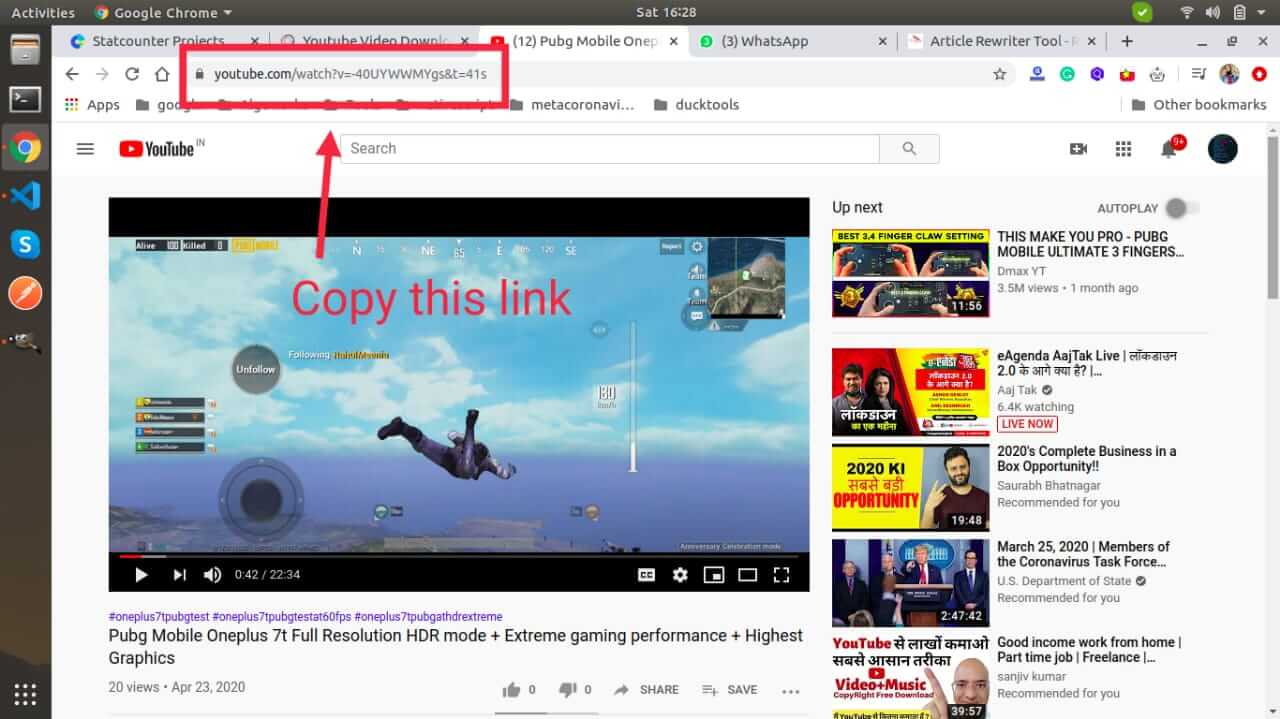
- Paste the URL you just copied, in the above input text box, and click on the download button, after that you will see a table containing information about that video. From that table, you can select the quality of a video in which you want to download that.
Note: Downloading of copyright content such as official music videos, official movies, and promos are not allowed.



